To add a Google Map Place when creating a new Primary stack or building a Local SEO campaign, you can use a verified GMB address or a location through latitude and longitude.
For a verified GMB (Google My Business) address
To get a direct link to a place on Google Maps, follow these steps:
- Open Google Maps in a web browser.
- Use the search bar to find the place you want to link to.
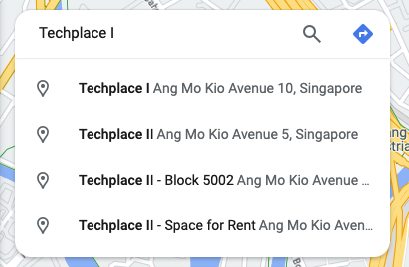
- Once you’ve found the place, click on it to bring up the place’s details card.
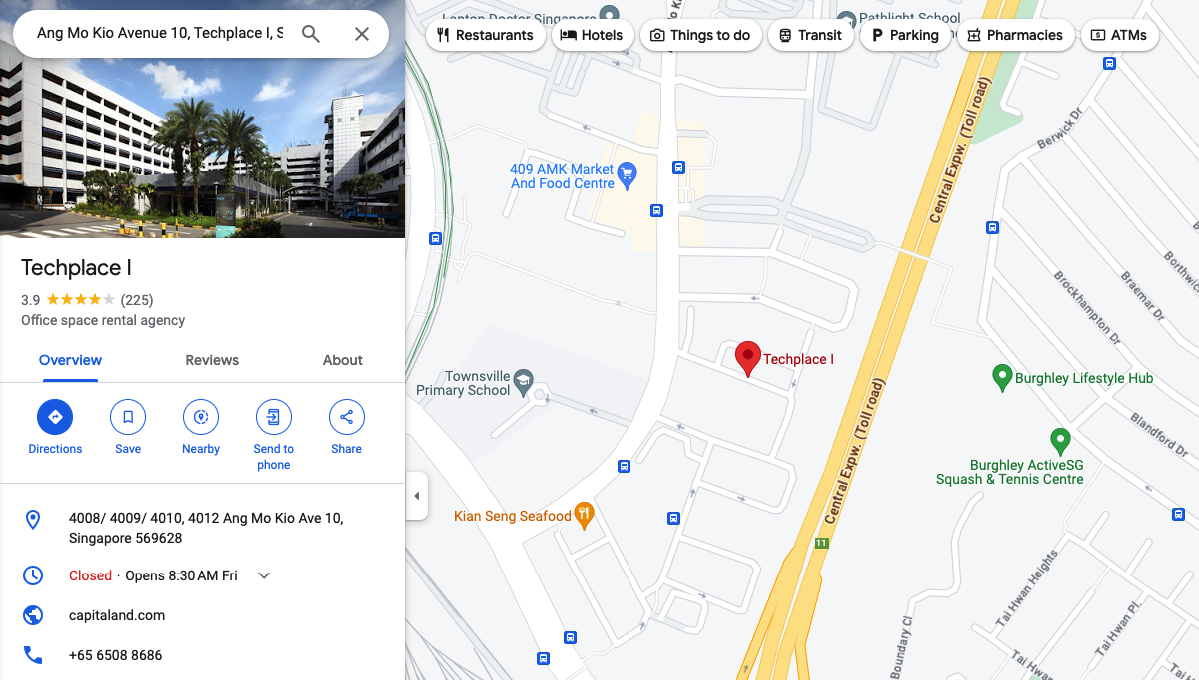
- Afterwards, you can copy the link from the address bar of the browser.
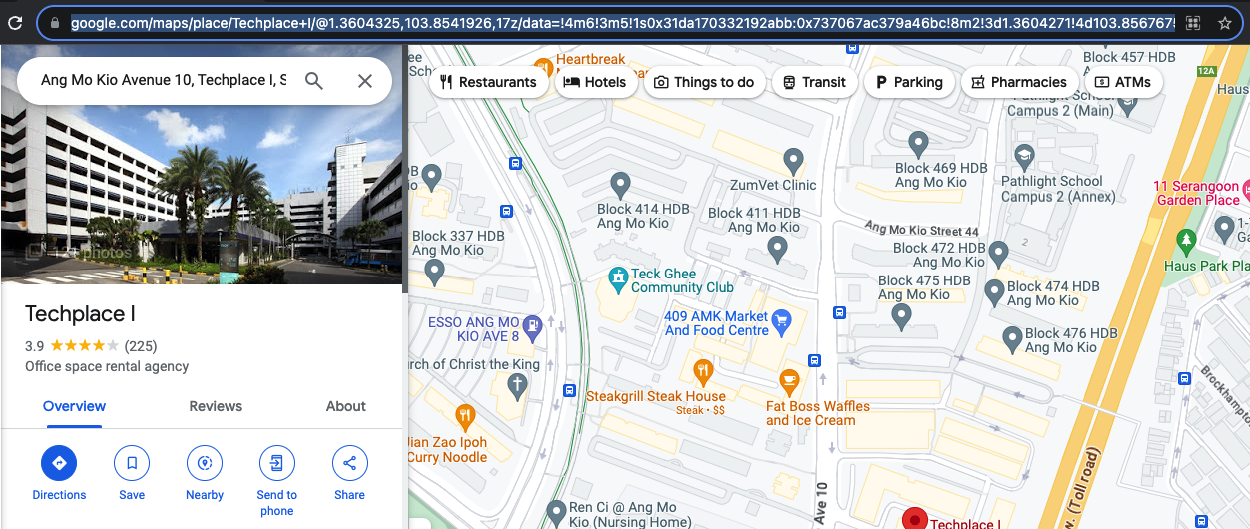
The direct link that you copy will usually have a format similar to the following:
For an unverified location on Google Maps
To obtain a direct link for an unverified location on Google Maps, you can follow these steps:
- Open your web browser and go to the main page of Google Maps
- Navigate the map to the desired location; or you can use the search bar to enter the coordinates of the latitude and longitude of the location you want to get the link for. You need to enter the coordinates in the following format: latitude,longitude. For example, if you are looking for a location at longitude 106.6487788 and latitude 10.801261, you would enter: 10.801261,106.6487788.
- Click on the desired location, a small window will pop up at the bottom of the screen.
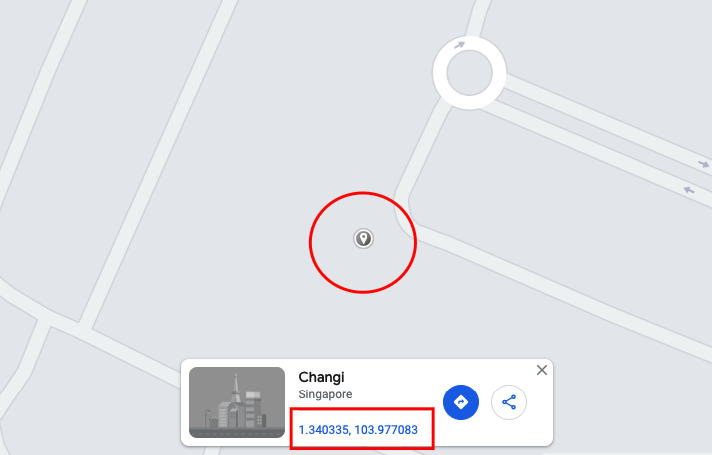
- Click on the position of the latitude and longitude in the small window (in the square picture above).
- Afterwards, you can copy the link from the address bar of the browser.
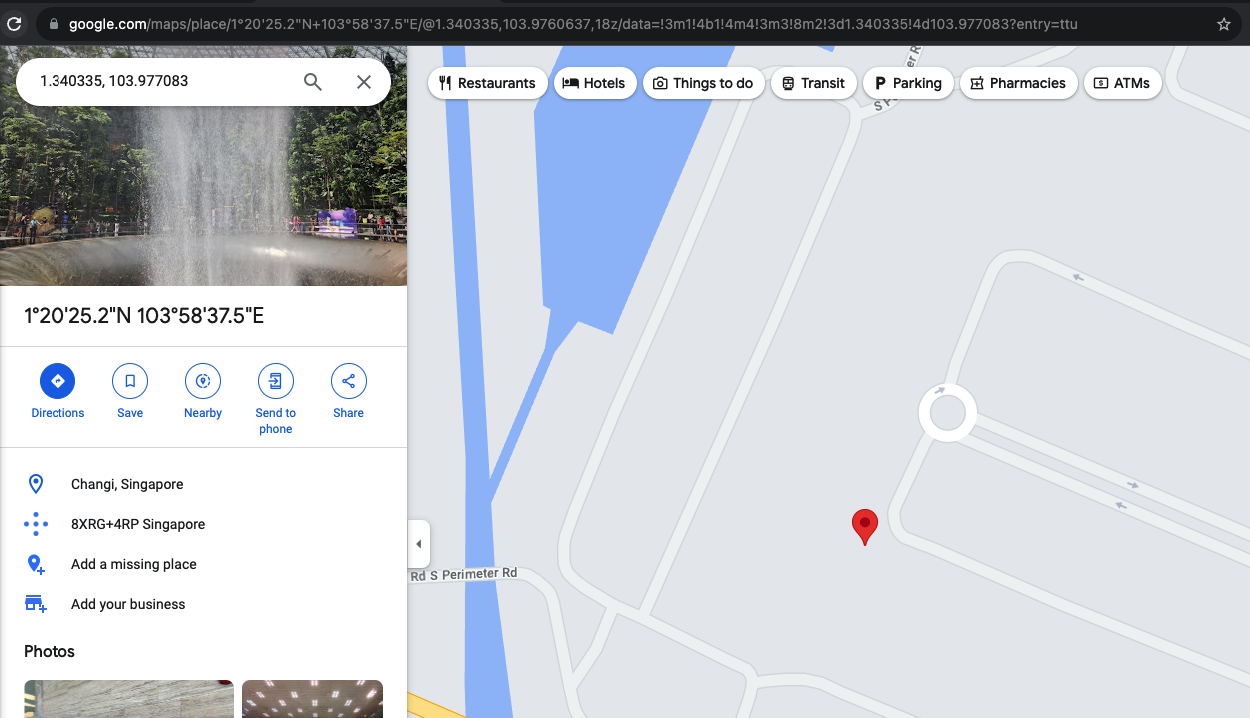
The direct link that you copy will usually have a format similar to the following: